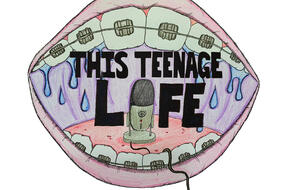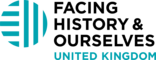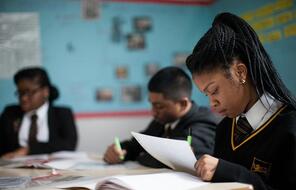Staying Safe Online
Overview
About This Lesson
This is the ninth lesson in a unit designed to help teachers have conversations with their students about media literacy in a critical, reflective and constructive way. Use these lessons to help your students reflect on the changing media and information landscape; understand how this landscape impacts individuals, communities and society; and consider how they can thoughtfully and responsibly engage with content they encounter online and in print. This learning can also help them become conscientious content creators. Supporting students to develop as critical consumers and creators of information is vital for their well-being, their relationships and our democracy.
This lesson helps students reflect on what they can do to stay safe online. Students begin the lesson by reflecting onInternet anonymity, and considering the risks and benefits of the Internet. They then consider their own online behaviour before reviewing tips for staying safe online. To finish the lesson, they reflect on how the content covered will shape their behaviour online.
Preparing to Teach
A Note to Teachers
Before teaching this lesson, please review the following information to help guide your preparation process.
Lesson Plans
Activities
Extension Activities
Materials and Downloads
Staying Safe Online
Assessing How the Media and Information Landscape Impacts Democracy
Reflecting on Media Literacy Skills and their Importance
Unlimited Access to Learning. More Added Every Month.
Facing History & Ourselves is designed for educators who want to help students explore identity, think critically, grow emotionally, act ethically, and participate in civic life. It’s hard work, so we’ve developed some go-to professional learning opportunities to help you along the way.
Exploring ELA Text Selection with Julia Torres
On-Demand

Working for Justice, Equity and Civic Agency in Our Schools: A Conversation with Clint Smith
On-Demand

Centering Student Voices to Build Community and Agency
On-Demand